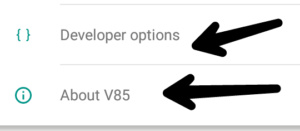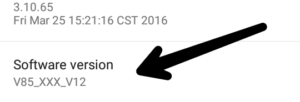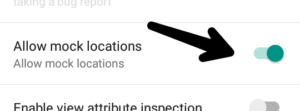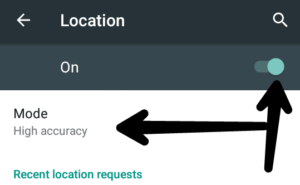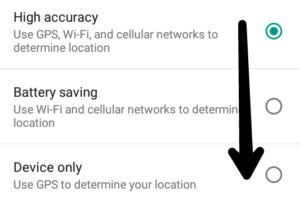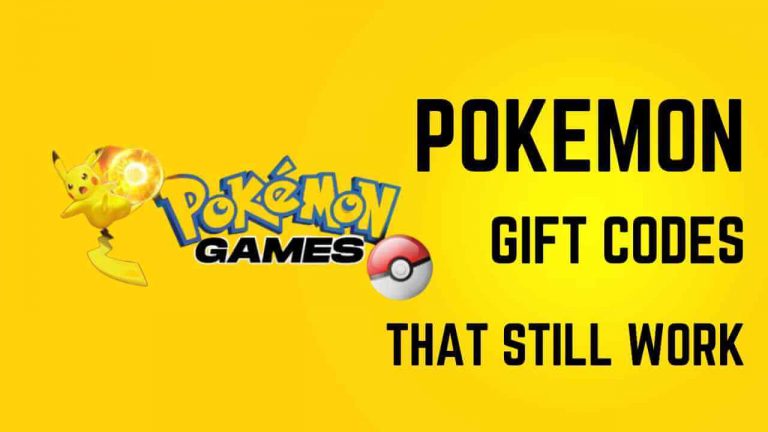How to Turn on Ghost Mode on Life360 without Anyone Knowing
This post may contain Amazon authorized links.
Introduction
What’s Up? You may want to know about the way to make a fake location or ghost mode in the Life360 app to fool someone. Do you want to know how to use fake GPS locations and temporarily turn off the Life360 tracker app without anyone knowing or noticing?
I’m writing about “how to turn on ghost mode on Life360 without anyone knowing” with nine steps. Just read this carefully.
We are in the technological world and love to use technology. The GPS system is one of the best inventories in the technological world. We use GPS to find ourselves on the earth map.
Sometimes this helpful GPS system can be our problem.
Suppose you are using Life360, or Family360, or any other location-sharing app. So that your office boss or your parents can get your real-time location.
What is the Life360 App?
Life360 is one of the best location-sharing apps at present. In this app, you can make a member group (circle). Every group member can show each other their real-time location with the apps (Life360, Family360, etc.).
There are many ways to turn off Life360 without anyone knowing. But I’m sharing the most workable and easiest method to fake the location. I’m giving this trick to Android and iPhone users.
You May Also Like:
How to Edit APK on PC
How to Go Live On TikTok
How to Use Internet in Airplane Mode
Aces Etm Guide
How to Turn On Ghost Mode on life360
There are several ways to turn off real time updates of your location on the Life360 app. I am describing here the three methods that are most discussed and simple. But the first method I recommend to you the most.
Because with this you can show yourself in the location of your choice in the Life360 app or all other apps! And no one will understand your cunning.
Set Up Fake Location with Spoofing
- #Step 1: Go to “Phone Settings”.
- #Step 2: Find the “Developers Options”.
– If you don’t find it. Then you need to enable the “Developers options”.– To enable the option, go to the “phone about” option from the Settings menu.
– then find the option “software version” and click on it rapidly 7-9 times.– you will get the “developers option“.
- #Step 3: Come back to the “Settings” menu, you will see the “developers options” below. Click on that to open the options.
- #Step 4: Find the option “Mock Location”. Simply, turn it on and close the ” developers options” tab.
- #Step 5: Download and install this app – Fake GPS GO Location Spoofer Free.
- #Step 6: Find the “Location” option and turn on your location. Then change the location mode “high accuracy” to “device only“.
- #Step 7: Open the app “Fake GPS GO Location Spoofer Free” and select any location as your wish. Then tap on the play icon.
- #Step 8: Open your location sharing app. It may be Life360, Family360, Facebook Messenger app, etc.
- #Step 9: Let’s enjoy the ghost mode with your smiley face and write a comment about the trick.
Two More Ways to Turn Off Life360
Hide Location with Burner Phone
Burner phone means cheap phone that you can use as your second phone. However, with the Burner phone, you can show the wrong location on the life360 app without much skill.
How to do it? The answer is very simple!
- First, you buy a cheap mobile.
- Then login with it in your life360 app.
- Now go to the location you want to show in the app, leave the burner phone.
- How to keep it depends on your intelligence. Suppose you want to keep the phone at school. Then you can put the sunshade on the school’s window. It should be kept in such a way that no one can understand. You can also take the help of a friend in this work.
- You can keep your burner phone in a specific place for a certain period of time through a friend. Simple intelligence, easy solution! But this way you have to spend money to buy a burner phone. I can suggest you the cheapest phone.
Turning off Data or WiFi
It’s the easiest way. However, if you turn off data or WiFi, your monitor will easily understand that you are cheating him. That’s why I don’t want to recommend this method.
In this case, you can tell a lie to him. You might say that your phone has run out of charge. That’s why the life360 app has also been shut down. This work can be done in a day or two.
But if you do more than that, he will surely understand that you are lying to him and cheating him.
If you want to cheat once or twice, you can apply this method by understanding the opportunity. However, it was advised not to use.
Why do people want to turn off Life360?
Everyone wants to maintain their own freedom. He would never want anyone to keep an eye on him. Everyone has a life to say the least. Everyone wants to live his life as he pleases.
Sometimes there are some very secret events in private life. Secretly hanging out with a loved one, partying with friends, or attending someone’s party or concert. Again many times people prefer to be alone.
She wants to spend some time alone in a place of her choice. He would never want anyone else to know his address through the app and move to the place of his choice. None of us want it.
Although the life360 app is for our security, in some cases it is better for us to keep it off.
Possible risks of turning off location sharing
We were talking about shutting down the life360 app for personal privacy. But there are some downsides to keeping this app off. Unfortunately, if you have an accident, your family will not know about it right away.
If the life360 app is running, your family will know the location of your accident very easily. Moreover, if you are physically ill, then you should not stop life360. This can be scary for older or younger children. Older people often forget their home address.
This can cause many older people to become separated from their families. And children tend to lose more. So I hope you will be careful about closing or running the app. It was suggested not to close the app without special needs.
Alternative app of Life360
The life360 app may be one of your favorites. But what if for some reason you can’t install the app on your mobile or another member of your family?
In this case you have to find another app as an alternative to Life360 app. To make your job easier, I am suggesting some alternative apps.
1. GeoZilla, 2. GeoLocator, 3. My Family Locator
FAQ of life360 App
1. Can I Use The Tricks as a Browser Location?
That is not possible. The locations inside the app can be changed using any of the available methods. By “browser location,” you mean the location of your computer’s internet browser. To change the Internet’s location, you must change the IP address.
Use a VPN to do this. generally, you can use a free VPN for this type work. However, you must purchase a premium VPN service if you want to get a very strong VPN service.
2. How Can I Stop Updating My Location?
It’s easy to turn off location updates directly from the life360 app. You can log out of the app. Or you can turn off the phone data. If you want to make it easier, you can just turn off the phone! However, if you turn off the phone, it may be a risk for you. Your enemies can take advantage of this opportunity!
3. What are the steps to Delete a Circle?
-Follow these steps.
Settings>Circle Switcher>Choose Circle>Circle Management>Delete Circle Members>Remove Everyone.
4. Can I Delete Location History?
– There is only one way to delete your location history. Deleting your Life360 account is only one solution.
5. Can I Delete Life360 Account?
Of course! You can delete your life360 app. To do this, you must first go to the settings of the app. Then go to account option. There you will see the option to delete the account. Delete the account through the option.
– Settings > Account > Delete Account
6. What to do if you find out your child have turned off location?
You need to understand why your child is shutting down the life360 app. You need to understand his problem. Then you have to use your intellect to solve that problem. The child needs to understand the benefits of running the life360 app.
We need to maintain a friendly relationship with him. This will make him not think of you as his enemy. No matter how much you explain to him, nothing will work if he thinks you are the enemy. The child must understand, must understand, must be his friend.
Conclusion
We have discussed in detail how to turn off the life360 app or spoof the location without anyone/parents knowing. I have tried to tell you its advantages and disadvantages. Hope you enjoyed the blog enough. I request you to leave your important feedback in the comment box.

Mohaimenul Islam Shawon is a professional blogger and content creator. Shawon has been a full-time blogger since 2019. He is the founder and editor of his successful blog, which covers topics such as technology, games, apps, digital gadgets, and more. He has a Bachelor’s degree in Computer Science & Engineering.