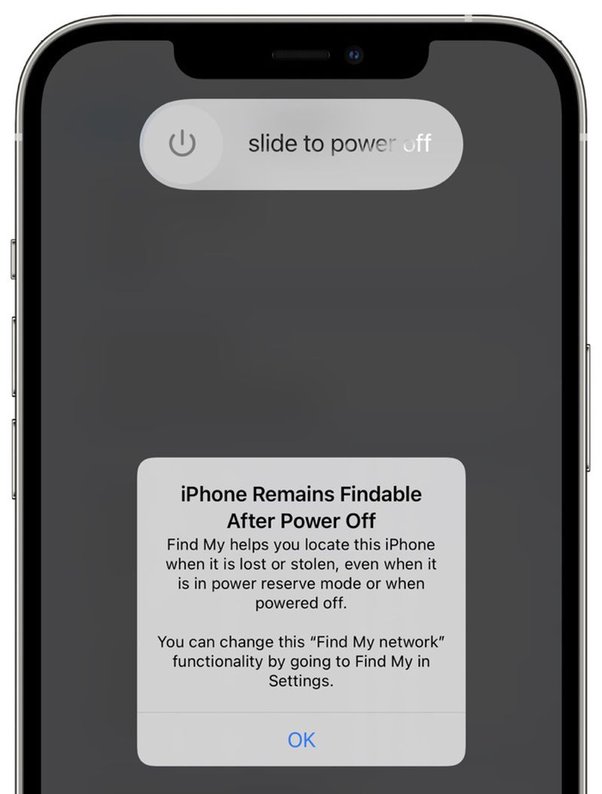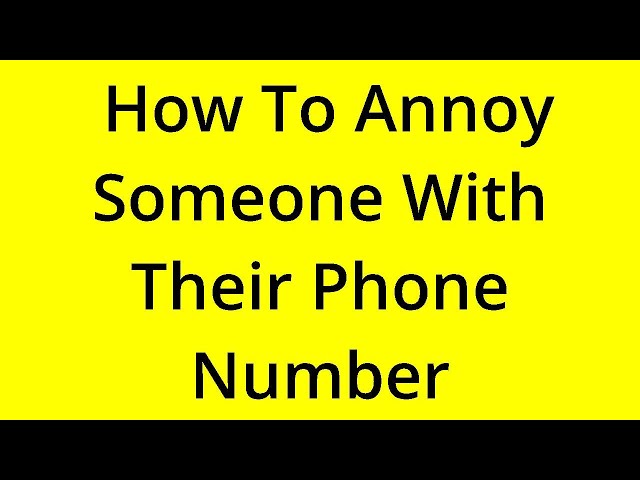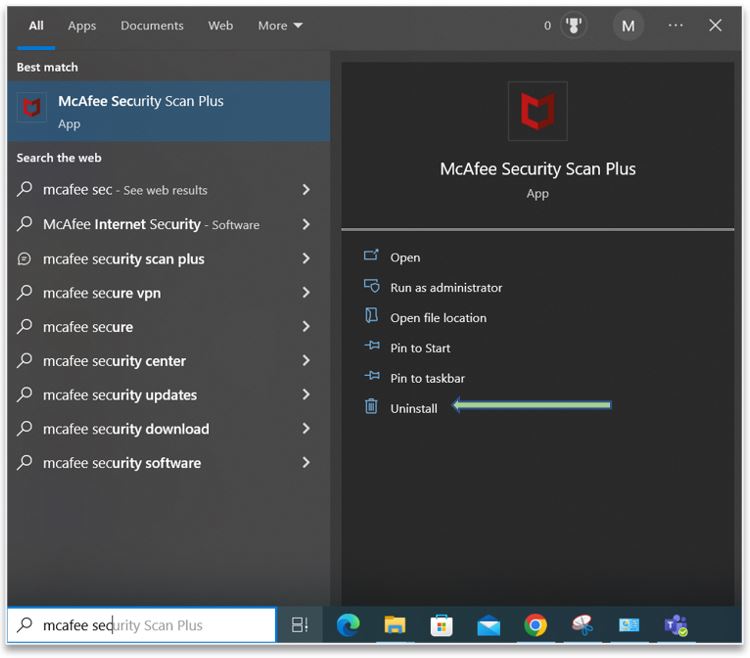Can You Put Your Sim Card in a Different Phone
This post may contain Amazon authorized links.
Yes, you can put your SIM card in a different phone effortlessly. When you switch devices, calls and texts will transfer seamlessly, as long as they are unlocked or compatible.
Integrating your SIM card into a new phone is a convenient way of ensuring continued cellular service without changing your phone number. However, compatibility with the carrier network should be considered to guarantee optimal functionality. By following simple steps, such as removing the old SIM card tray and inserting it into the new device, you can swiftly transfer your SIM card.
Allowing for a seamless transition, this process maintains your existing phone number while leveraging the features of a new device. Consulting carrier guidelines and ensuring compatibility are vital to a successful SIM card transfer between phones.
Why You Would Want To Switch Sim Cards
Changing your device and placing your SIM card into the new phone is no problem. Everything would work perfectly fine unless the phone is locked to a different carrier. You will receive calls and text messages on the new device. However, your older call log and the text messages will not back up to the new phone.
When it comes to traveling internationally, it’s convenient to switch SIM cards to avoid hefty roaming charges. Additionally, if you want to upgrade to a new phone or switch carriers for better deals, swapping SIM cards is a simple process. Moreover, switching SIM cards allows you to use different devices without any issues, offering flexibility in using your existing mobile plan.

Credit: www.wikihow.com
How To Transfer A Sim Card To Another Phone
Looking to transfer your SIM card to a different phone? As long as the new phone is not locked to a different carrier, you can easily make the switch and continue to receive calls and text messages. Just make sure to back up your call log and text messages beforehand, as they won’t transfer to the new phone.
| You can move your SIM card to another phone by following simple steps: |
| Power Off Both Devices: Turn off both the old and new phones before proceeding. |
| Locate the SIM Card Slot: Find the slot, usually on the side, top, or bottom of the device. |
| Eject the SIM Card: Use a tool to safely eject the SIM card from the old phone. |
| Insert the SIM Card: Carefully place the SIM card into the slot on the new phone. |
What Happens When You Put Your Sim Card In A Different Phone
Changing your device and placing your SIM card into a new phone is not an issue, unless the phone is locked to another carrier. Calls and text messages will be received on the new device. However, your old call log and text messages will not back up to the new phone.
If you insert your SIM card into a different phone, all functions will work normally. Your text messages and call log won’t be transferred to the new device, though.

Credit: europeesim.com
Compatibility And Restrictions
Changing your device and placing your SIM card into the new phone is no problem. Everything would work perfectly fine unless the phone is locked to a different carrier. You will receive calls and text messages on the new device. However, your older call log and the text messages will not back up to the new phone.
Here are the steps to do it:
| Power Off Both Devices | Before you start, ensure that both the old and new Android phones are powered off. |
| Locate the SIM Card Slot | The SIM card slot can be on the side, top, or bottom of your device. |
| Eject the SIM Card from the Old Device | For Phones with a SIM Tray: Use a SIM eject tool, otherwise, use a paperclip to open the tray. For Phones with a Removable Battery: Turn off the phone and remove the back cover and battery. |
Phones generally do not store text messages on the SIM card. So no, you won’t see past text messages. However, if the line is still active, moving the SIM card will essentially move the line to your phone, and therefore messages that are received moving forward would come to your phone.
Considerations And Limitations
Changing your device and placing your SIM card into the new phone is no problem. Everything would work perfectly fine unless the phone is locked to a different carrier. You will receive calls and text messages on the new device. However, your older call log and the text messages will not back up to the new phone.
Here are the steps to use your SIM card on another phone:
- Power off both devices: Before you start, ensure that both the old and new Android phones are powered off.
- Locate the SIM Card Slot: The SIM card slot can be on the side, top, or bottom of your device.
- Eject the SIM Card from the Old Device: For phones with a SIM tray, use a SIM eject tool or a paperclip to remove the SIM card from the old device.
- Insert the SIM Card into the New Device: Carefully insert the SIM card into the SIM card slot of the new device.
It’s important to note that not all SIM cards are compatible with all devices. Make sure to check the SIM card size and compatibility before attempting to switch it to a different phone.

Credit: www.wikihow.com
Frequently Asked Questions For Can You Put Your Sim Card In A Different Phone
What Happens If You Take Out Your Sim Card And Put It In Another Phone?
When you put your SIM card in another phone, it works fine, unless the phone is locked to a different carrier. You’ll still receive calls and texts, but your old data won’t transfer.
How Do I Use My Sim Card On Another Phone?
To use your SIM card on another phone: Power off both devices, locate the SIM card slot, eject the SIM card from the old device, and insert it into the new phone.
Can I Use The Same Sim Card On Two Different Phones?
You can use the same SIM card on two different phones as long as they are compatible with the same carrier network.
What Happens If I Put My Boyfriend’s Sim Card In My Phone?
Putting your boyfriend’s SIM card in your phone will transfer the line to your device. You can receive calls and texts, but past messages won’t transfer. If the phone is locked to a different carrier, some features may not work.
Conclusion
It’s clear that switching your SIM card to a different phone is a fairly straightforward process. As long as the new device is compatible with the same carrier network, you should be able to use it without any issues. Just ensure both phones are powered off, locate the SIM card slot, and carefully eject and insert the SIM card.

Mohaimenul Islam Shawon is a professional blogger and content creator. Shawon has been a full-time blogger since 2019. He is the founder and editor of his successful blog, which covers topics such as technology, games, apps, digital gadgets, and more. He has a Bachelor’s degree in Computer Science & Engineering.