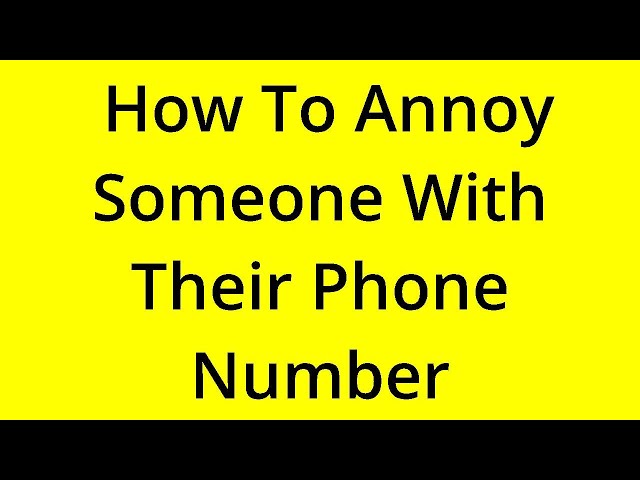How Do You Battle Other Players in Pokemon Go
This post may contain Amazon authorized links.
To battle other players in Pokemon Go, access the GO Battle League by tapping the Poké Ball icon. Then tap the Battle option to enter the league and challenge opponents.
Engage in thrilling battles and showcase your Pokemon skills in intense matches. In the vast world of Pokemon Go, battling against fellow trainers is an exhilarating experience that tests your strategic prowess and Pokemon knowledge. By entering the GO Battle League, players can face off against each other using their well-trained Pokemon teams.
As you navigate through the league, you’ll encounter diverse opponents and challenges that will put your skills to the test. Engage in exciting battles, strategically use charge moves and protect shields, and aim to emerge victorious in thrilling matchups. With each battle, you’ll gain valuable experience and work your way up the ranks in the competitive Pokemon Go community. Let the battles begin!
How To Battle Other Players In Pokemon Go
To battle other players in Pokemon Go, you can access the GO Battle League by tapping the Poké Ball icon at the bottom center of your screen and selecting the Battle option. Once in the league, you can join a battle by tapping the battle icon on your friend’s profile and accepting the invitation to a Raid Battle by tapping the active raid invitation from the “Nearby” menu. Additionally, you can access PVP by tapping the Friends tab, selecting a friend to challenge, and tapping the Battle icon.

Credit: www.ign.com
Troubleshooting
|
If you’re experiencing issues battling friends in Pokemon Go, ensure that the “Allow Battle Challenges with Friends” setting is enabled in your general settings. |
|
If you cannot see the battle icon on a friend’s profile or are not receiving Trainer Battle invites, check your settings and ensure the correct options are enabled. |
|
When battling in different leagues, make sure to strategize and choose your Pokemon wisely based on the league’s CP restrictions for a competitive advantage. |
Tips For Competitive Battles
In Pokemon Go, battling other players involves strategic planning and understanding of battle mechanics. Selecting the best Pokemon for Trainer Battles is crucial for success. Utilize Protect Shields wisely to defend against opponent’s attacks. Implement various strategies to outsmart and defeat opponents. Access the GO Battle League by tapping the Battle option in the game to start your battles. Ensure your settings allow Battle Challenges with Friends to engage in battles with them. Stay prepared and accept invitations to Raid Battles promptly to join the action.

Credit: niantic.helpshift.com
Exploring Other Battle Options
Pokemon Go offers different battle modes that allow players to engage with each other. Whether it’s battling in story mode or participating in tournaments, there are various ways to challenge other players. In story mode, players can embark on battles against computer-controlled opponents. These battles provide an opportunity to test strategies and earn rewards. On the other hand, participating in tournaments offers a competitive environment where players can showcase their skills and compete against other trainers. Each battle mode offers a unique experience, adding depth to the overall gameplay of Pokemon Go.
Community Discussions
How Do You Battle Other Players in Pokemon Go
To battle other players in Pokemon Go, you can access the GO Battle League by tapping the Poké Ball icon at the bottom center of your screen. From there, tap the Battle option in the middle of your screen on the right side. This will take you to the GO Battle League where you can participate in trainer battles.
If you want to battle your friends specifically, you can go to your Friend List by tapping the Friends tab at the top of the screen. From there, select the friend you want to challenge and tap the Battle icon. This will send an invitation to your friend for a battle.
If you’re not receiving battle invites or can’t see the battle icon on your friend’s profile, make sure you have enabled the “Allow Battle Challenges with Friends” setting in your General settings.
To join someone else’s battle, you can accept an invitation by tapping the active raid invitation from the “Nearby” menu. Once on the Raid screen, tap the “Battle” button to join the battle lobby.

Credit: www.pokemon.com
Frequently Asked Questions On How Do You Battle Other Players In Pokemon Go
How Do You Battle Other Pokémon In Pokemon Go?
To battle other Pokémon in Pokémon Go, tap the Poké Ball icon at the bottom center of your screen. Then, tap the Battle option in the middle of the screen on the right side. Welcome to the GO Battle League!
Why Can’t I Battle My Friend In Pokemon Go?
To battle your friend in Pokemon Go, ensure you have “Allow Battle Challenges with Friends” enabled in your General settings. Then, tap the Poké Ball icon at the bottom of the screen, select the Battle option, and head to the GO Battle League.
How Do You Join Someone’s Battle In Pokemon Go?
To join someone’s battle in Pokémon Go, tap the Poké Ball icon, then tap the Battle option, and enter the GO Battle League.
How Do You Access Pvp In Pokemon Go?
To access PVP in Pokémon Go, tap the Poké Ball icon and select the Battle option. Welcome to the GO Battle League!
Conclusion
Battling other players in Pokemon Go can be an exhilarating experience. By mastering different battle mechanics and choosing effective Pokemon, you can improve your skills and enjoy intense PvP trainer battles. Accessing the GO Battle League and joining Raid Battles are great ways to engage with other players and test your strategies.
So, get out there, challenge your friends, and become a Pokemon Go master!

Mohaimenul Islam Shawon is a professional blogger and content creator. Shawon has been a full-time blogger since 2019. He is the founder and editor of his successful blog, which covers topics such as technology, games, apps, digital gadgets, and more. He has a Bachelor’s degree in Computer Science & Engineering.