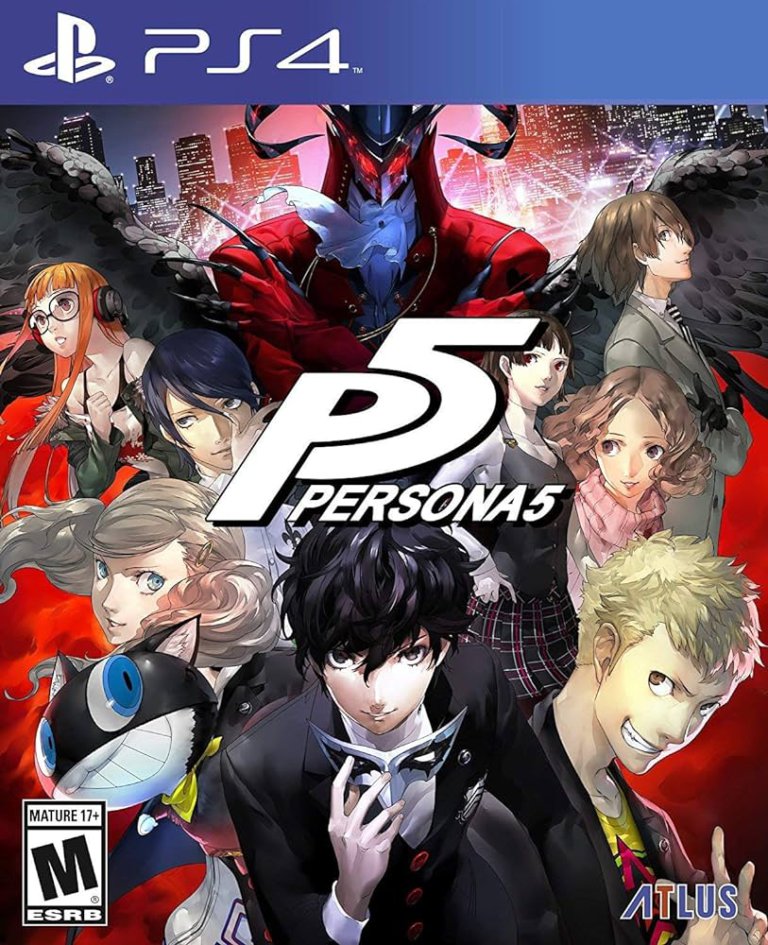How to Play League of Legends Wild Rift on Pc
This post may contain Amazon authorized links.
Are you a Wild Rift enthusiast looking to enjoy the game on a larger screen? Playing Wild Rift on your PC is possible with the help of emulators, software programs designed to emulate the mobile environment on a computer. Let’s explore different methods to play League of Legends Wild Rift on your PC.
Using Emulators to Play Wild Rift on PC
If you want to play Wild Rift on your PC using an emulator, here are a few popular options:
1. Bluestacks Emulator
BlueStacks is a popular Android emulator that allows you to play mobile games on your PC. Follow these steps to play Wild Rift using BlueStacks:
- Install BlueStacks on your PC.
- Enable virtualization on your system.
- Configure the emulator settings.
- Install Wild Rift on BlueStacks.
- Adjust game settings to optimize your gameplay experience.
- Start playing Wild Rift on your PC with either a keyboard or controller.
2. Memu Emulator
Another popular option is the MEMU emulator. Here’s how you can play Wild Rift on your PC using MEMU:
- Download and install the MEMU emulator.
- Configure the best settings for optimal performance.
- Install Wild Rift on the emulator.
- Customize controls for keyboard and gamepad.
- Enjoy playing Wild Rift on your PC.

Credit: www.imyfone.com
Playing Wild Rift on PC Without Emulators
If you prefer not to use an emulator, you can still play Wild Rift on your PC using screen mirroring software like Phone Mirror. Follow these steps:
- Download and install Phone Mirror on your PC and phone.
- Connect your devices via a USB cable and enable USB debugging.
- Start screen mirroring to play Wild Rift on your PC.
Is It Legal to Play Wild Rift on Emulators?
Riot Games does not officially support using emulators for Wild Rift, but playing the game on emulators is not restricted. Popular emulators like BlueStacks and MEMU offer a seamless experience for playing Wild Rift on PC.
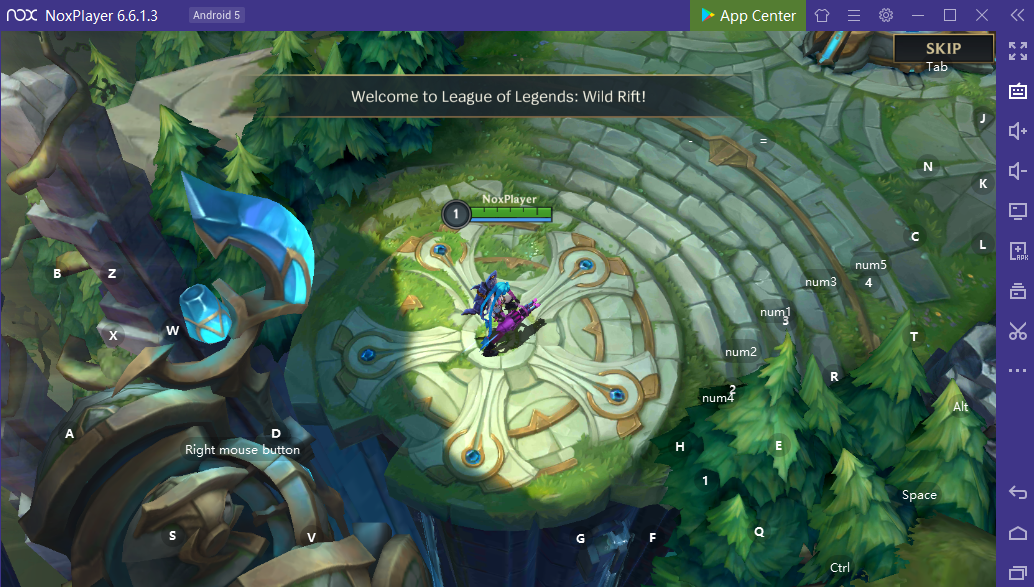
Credit: www.bignox.com
Key Differences Between Wild Rift and PC Version
While Wild Rift is adapted for mobile devices, it features some differences compared to the PC version of League of Legends:
| Wild Rift | PC Version |
| Smaller map size | Standard map size |
| Shorter respawn time | Longer respawn time |
| Accelerated gold gain | Standard gold gain |
| Reduced regeneration time | Standard regeneration time |
Join the Wild Rift Community
Whether you choose to play Wild Rift on PC with an emulator or without one, you can be part of the vibrant Wild Rift community. Share your experiences, strategies, and tips with fellow players on forums, such as Reddit, and social media platforms.
Explore More Resources:
- Esports.net Guide to Playing Wild Rift on PC
- AirDroid Screen Mirroring for Wild Rift on PC
- LDPlayer Wild Rift on PC
Frequently Asked Questions Of How To Play League Of Legends Wild Rift On Pc
Can You Play Lol Wild Rift On Pc?
Yes, you can play League of Legends Wild Rift on PC using an emulator application. An emulator is a software program that allows you to mimic the function of another system. By using the emulator, you can adapt the Android or iOS environment of your smartphone to your PC.
It’s a convenient option for those who prefer playing on a larger screen.
How To Play Wild Rift On Pc Without Emulator?
To play Wild Rift on PC without an emulator, you can use the Phone Mirror application. Download and install it on your computer, then connect your phone and computer using a USB cable. Enable USB debugging on your phone, and the program will automatically display your phone’s screen on your computer.
Is It Legal To Play Wild Rift On Emulator?
Yes, it is legal to play Wild Rift on an emulator since there are no restrictions on using one.
Is League Of Legends: Wild Rift The Same As Pc?
League of Legends: Wild Rift on PC has been adapted for mobile with some modifications.

Mohaimenul Islam Shawon is a professional blogger and content creator. Shawon has been a full-time blogger since 2019. He is the founder and editor of his successful blog, which covers topics such as technology, games, apps, digital gadgets, and more. He has a Bachelor’s degree in Computer Science & Engineering.